Interac e-Transfers now included* in our personal chequing accounts.
Sending and receiving funds are just a click away. Whether it’s sending travel money to a friend or slipping some grocery funds to your son at university, Interac® e-Transfers are a fast, convenient, and secure way to send funds through the trusted Interac® Network to anyone with an email address or mobile phone and a Canadian bank account.
Send Money: Send money to anyone with an account at a Canadian financial institution via email address or mobile phone number.
Request Money: Request money from a contact through their online banking. When the request is fulfilled, funds are withdrawn immediately, and you will receive a direct deposit into your selected account.
Auto-Deposit: Register your email address with Interac and link it with your Mainstreet account. Anytime you receive an Interac e-Transfer to that email address, the funds are automatically deposited into the linked account without having to log in to online banking or answer a security question.
How to send and receive an e-Transfer
- Ensure you know the recipient's name and email address or mobile phone number.
- Login to your account via Mainstreet online or mobile app banking using your debit card number and password.
- Go to the Transfers page and select Send INTERAC® e-Transfer from the menu.
- Set up your recipient(s) by entering their name and email address on the Add/Delete Recipients page. You can also choose to notify your recipient via text, in which case you would enter their mobile phone number.
- Create a security question that only they will know the answer to. If it's a friend, for example, the question might be: "our favorite place for appetizers”.
- Once you've set up your profile and recipient(s) select your recipient from the dropdown list on the Send INTERAC® e-Transfer page.
- Indicate the amount you'd like to send, and optionally include a Message to the recipient.
- Click the Send Transfer button
Note: Your account will be debited the amount you have sent, as well as a service fee once you click Send Transfer.
- Funds are immediately debited from your account and the recipient is alerted by email and/or text message that they have received an e-Transfer that they can then deposit into their own account securely using their computer or smartphone and their own financial institutions online banking site.
Mainstreet now offers enhanced features of Interac e-Transfer Receive. Members can receive e-Transfer deposits by means of regular deposit (using Q&A security), auto-deposit, or account number routing - whereby you can provide your account information (institution, transit and account number) to receive an e-Transfer, rather than using your email or mobile phone number.
Additionally, you can now view received e-Transfer history and details in online banking, use the left-side menu to find the “Transfers” button, once clicked, you can find the “View History – Received” section. Please note that for joint/consolidated accounts, only the member who received the e-Transfer will be able to view it in the received e-Transfer history.
Depositing Q&A secured e-Transfers:
- Click on the link provided in the email or text (to be taken to the Interac® website).
- Select the bank/credit union from the available list that you would like to deposit the funds to.
- Login to your online account with that bank/credit union.
- Provide the answer to the security question.
- Accept the transfer.
Auto-Deposit and Account Number Routed e-Transfers:
e-Transfers received via auto-deposit or account number routing are processed in real-time, with confirmation of payment delivered in just seconds and funds available in your account immediately.
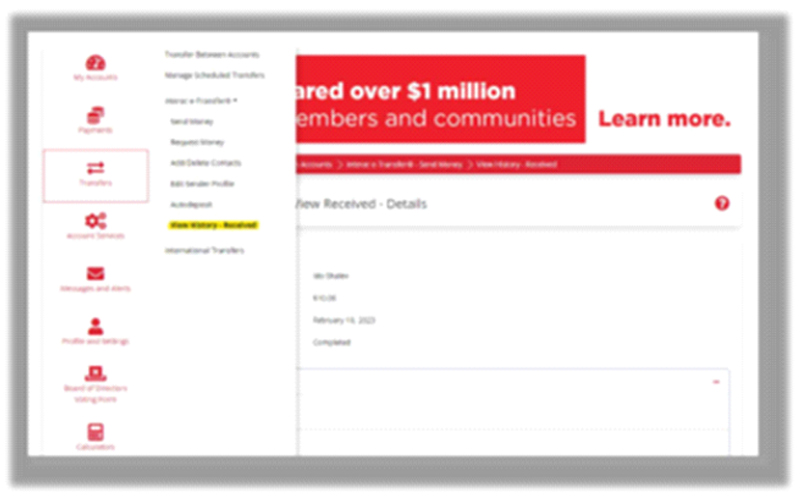
*included within your monthly account transaction limit (Complete & Light accounts)
| Personal Accounts | ||
|---|---|---|
| Outgoing Etransfer | Incoming Etransfer | |
| Per transaction | $5,000 | $25,000 |
| Daily | $5,000 | unlimited |
| Weekly (7 day period) | $10,000 | unlimited |
| Monthly (30 day period) | $25,000 | unlimited |
| Service Charge | Included | Included |
*These are the maximum allowable limits. Individual member limits may be less.
| Business Accounts | |||
|---|---|---|---|
| Outgoing Etransfer | Incoming Etransfer | ||
| Per transaction | $5,000 | $25,000 | |
| Daily | $5,000 | unlimited | |
| Weekly (7 day period) | $10,000 | unlimited | |
| Monthly (30 day period) | $25,000 | unlimited | |
| Service Charge | Counted as a transaction | Counted as a transaction | |
*These are the maximum allowable limits. Individual member limits may be less.